Monthly reporting is now at your finger tips with ZOHO. Upload your expenses as you travel anywhere in the world from your computer or smart phone. Set reminders, track your expenses, and submit your reports with ease. * Please note: If you are new to Zoho, you must create an account through an invitation link sent by Go To Nations.
Please read through this User Guide for specific instructions for using our online reporting program. Zoho functions differently than our previous program. This user guide explains with step-by-step instructions the new and exciting features this program offers.
Click this image link to complete your monthly Ministry Report (MR) through Smartsheet. Just like your monthly Business Expense Reports (BER), the Ministry Report (MR) must be completed every month. Completing this form helps us track our kingdom advancement and annual statistics.
Click here to access all of your downloadable Annual Planning (AP) Forms for missionaries and projects and the Defined Compensation Plan (DCP) for all full-time missionaries.
Click here to download a copy of the monthly project reporting form in Excel format with formulas.
Click here to access all of your downloadable project application forms for a Basic Project (>$25,000), Major Project ($25,000-50,000), or Extensive Project ($50,000+).